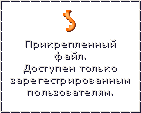| Новости • Форум • Помощь • Поиск • Участники • Календарь • База |
| Гость ( Вход | Регистрация ) | Выслать повторно письмо для активации |
 Ответ Ответ  Новая тема Новая тема |
| X-said Профиль Статус: hlorgeXSIdin Группа: Заслуженные артисты Рейтинг: 10 | |
| eXed Профиль Статус: Pacific Группа: Администраторы |
перепостил ссылки, а то на главной все съехало.
|
| X-said Профиль Статус: hlorgeXSIdin Группа: Заслуженные артисты Рейтинг: 10 |
eXed Спасибо :thankyou: так намного лучше смотрится. :good: Можно еще поправить ссылку в пункте Hair Concepts & Workflow
Случайно пропустил квадратную скобку в концу URL :to_pick0: |
||
| eXed Профиль Статус: Pacific Группа: Администраторы |
X-said
Подправил. Тебе спасибо за коллекцию. |
1 Пользователей читают эту тему (1 Гостей и 0 Скрытых Пользователей)
0 Пользователей:

|
 Ответ Ответ  Новая тема Новая тема |
Текстовая версия
Powered by Invision Power Board(U) v1.7.7 Final © 2003 IPS, Inc.
Русский Модифицированный IPB © 2003 BesTFileZ.Net & IBR Team
Русский Модифицированный IPB © 2003 BesTFileZ.Net & IBR Team