| Новости • Форум • Помощь • Поиск • Участники • Календарь • База |
| Гость ( Вход | Регистрация ) | Выслать повторно письмо для активации |
| Страницы: (11) 1 2 [3] 4 5 ... Последняя » ( Перейти к первому непрочитанному сообщению ) |  Ответ Ответ  Новая тема Новая тема  Опрос Опрос |
| R_Flash Профиль Статус: слон Группа: Заслуженные артисты Рейтинг: 10 |
класс, потому ка сейчас в основном для ретопо и текстурирования Коат и использую.
|
| PalSan Профиль Статус: "некачественный" ксишник Группа: Заслуженные артисты Рейтинг: 17 |
3.5.17 [beta, not verified]
- I restored older version of surface clay and combined it with new brushing engine, it produced really nice brush! - Rapid2/Mud2 brushes as smoother and nicer versions of Rapid/Mud brushes. That new brushes are based on the same principle as new Clay brush. - I made checkbox "Smooth back faces" in "E" panel in Voxel room - Smooth in voxel surface mode is now CUDA accelerated. It is especially obvious under big smoothing degree (500% for example). Non cuda smooth improved a lot too. - I made additional checkbox "CUDA smooth boost" that will enable 3X strength of smoothing if CUDA enabled. - You will be able to assign hotkey to any button in 'E' panel. - I tuned Surface Fill tool to work nicely. - I made new brush based on surface clay that acts close to Build in voxel room and Wax in MB. It is little modification of clay, but looks like it is super cool to buildup shape. Plobably I will call it Buildup. - I improved merge surface->voxels algorithm to produce much less artifacts like that - http://bit.ly/i4rmT6 . They was usually appearing after surface was smoothed in voxels a lot and then move applied (as well as any surface change). It is hard to avoid them at all, but they will appear muchh less now. To remove them at all use depth shader or "To global space". It are not actually surface distortions but rather normals calculation problems. It happens due to voxel surface thickness variation. Smooth makes surface thicker, so this problem appears. - Snapping to voxel surface become faster, fixed possible lags and hangups. - Slice tool in retopo room will work correctly with non-voxelized meshes too. - I updated AppLinks specifications a bit - http://bit.ly/gadLuD - Fixed several bugs in retopo transform tool. - The issue about retopo transform solved - http://bit.ly/gxsJ5W - Fixed problem of holes over big faces in ppp mode when 8k textures are used. - Fixed problem in retopo symmetrical copy whan multiple UV sets are present - Problem with "Edit points table" in "E" spines metu solved. - Problem with "To global space" and instances solved. - The problem with move tool tearing and symmetry resolved. - Fixed bug in Apply UV that was producing holes in mesh in some cases. - I found why using huge brush radius leads to massive slowdown (almost hang). It is fixed and resulted with sculpting speed increase. If SHIFT and LMB was pressed simultaneously then even if SHIFT will be released but LMB pressed 3DC will act as if SHIFT is still pressed. |
| PalSan Профиль Статус: "некачественный" ксишник Группа: Заслуженные артисты Рейтинг: 17 |
3.5.18 [beta]
- I made support of alpha images mip-mapping. It leads to really good stroke quality. Compare: http://bit.ly/ea0WCL and http://bit.ly/eS5cqK . It is especially important if contrast high resolution alpha is used. Old style stroke was too noisy, new style - smooth like in PS. More images to compare - http://bit.ly/guuQjL and http://bit.ly/eWxOZz . - You will be able to see amount of UV vertices in retopo room. It is important if you have budget of polygons for game model. - Inverted chiesel brush issue fixed - http://bit.ly/guiy7k - Freeze and Rapid2 issue fixed - http://bit.ly/hSQxMP - Brushes preview problem solved - http://bit.ly/ev515y - Importing of subdivided T-shapes fixed - http://bit.ly/gslNP2 - Curve tool issue fixed - http://bit.ly/euee4N - In latest couple of builds there was error on non-english Win that caused screwing some brushes settings (like depth modulator). Now fixed. - Specular brightness issues fixed - http://bit.ly/fuWr6e and http://bit.ly/e6m62d - The issue with mesh bereaking fixed - http://bit.ly/ii3H6h - I found one potential rare source of small dots artifacts while transforming from surface to voxel mode and written code to prevent it. - Wireframe in paint mode will be shown without missing chunks. - Absolute brush issue fixed - http://bit.ly/dJnURk - Fixed important bug - possible crash after using hotkey to make something massive - like import mesh for PPP. - Crash fixed - http://bit.ly/fYf7Cr - For ease of acccess to all import possibility you will be able to import retopo mesh/mesh for voxelizing from file menu. - The problem with incorrect UV-sets resolved - http://bit.ly/dIkgrb - tif/exr included in regular texture export format. You will be able to choose if you need to use it with or without alpha in Textures menu. - Adding materials folder improved a bit - http://bit.ly/e2uKSB - I made "Apply to visible" and "Apply to subtree" in shaders RMB menu. - Image picker navigation will work correctly even if picker is docked. очень много фиксов. все ближе и ближе релиз 3.6 поэтому куча фиксов. появилась поддержка мип-мэппинг фильтрации для альф.появилась возможность видеть кол-во вершин и поликов отретопленой модели,для контроля поликаунта(внизу экрана строка статистики). меш для вокселизации теперь можно добавлять из меню файл-импорт. tif/exr добавлены в список файлов которые вы можете экспортировать.(через Textures меню можно указывать что сохранять в альфу или не сохранять) возможность назначать один шейдер группе объектов ( видимым или ветке) дата релиза вроде бы уже определена, май месяц. |
| PalSan Профиль Статус: "некачественный" ксишник Группа: Заслуженные артисты Рейтинг: 17 |
Updated to 3.5.19 [beta], Win
Changes: - important performance problem in couple of last builds solved! - New (or old for V2 users) stamp mode modification introduced - http://bit.ly/dSkIm8 - Set of problems in stamp mode fixed - http://bit.ly/i2CvrJ - Very important addition! Move & Pose tool may be optionally applied through all visible volumes (see checkbox "Through all volumes"). See examples - http://bit.ly/gZAIlS , http://bit.ly/erzctN - Free form transformations in Pose tool are finished up to level acceptable to be publicly released. Example - http://bit.ly/itnFBA , http://bit.ly/jed7ym - Invert selection will work correctly in Pose tool. - Next tweak to pose tool - it will be possible to save/load pose - Longstanding pose tool problem fixed - http://bit.ly/fBnPC3 - Longstanding linux bug fixed - http://bit.ly/iI4TiM - Edit in ext editor will respect freeze - http://bit.ly/gROHlA - Smooth dark edge related bug fixed - http://bit.ly/ftx0j6 - I improved blending between transparent layers to be closer to PS especially if ground layer is semi-transparent. - Copy/Paste related bug fixed - http://bit.ly/gD6wL2 - Ihe problem of Copy tool with CTRL resolved - http://bit.ly/emVe6C - FBX library used in 3DC upated to Fbx2012, it solved previous issues with incmpatibility - http://bit.ly/jOduVp - Fixed problem of slowdown while using big alphas. It appeared after introducing mipmaps for brushes. Now works really fast. много всего. новый stamp mode. Move & Pose tool могут быть применениы к нескольким объектам. В Pose tool появилась возможность Free form трансформаций объектов. также можно сэйвить и загружать позы. редактирование с стороннем редакторе теперь с учетом зафризеных областей. улучшено смешивание слоев, как в фотошопе сейчас. FBX библиотека используемая в коате обнвлена до последней версии. |
| PalSan Профиль Статус: "некачественный" ксишник Группа: Заслуженные артисты Рейтинг: 17 |
3.5.20 [win, beta] uploaded!
- LiveClay - very first beta, so don't expect too much. Go to Edit->Preferences->Show beta tools to enable it. - New important command in Ptex mode introdiced - http://bit.ly/mt1MBw - I made user-friendly way to share 3D-Coat's resoureces - http://bit.ly/iEndgn . You may easily create extension packs (3dcpack) with your own Brushes / Strips / Materials / Masks / Shaders / Navigation etc. - Upload screenshot with hotkey will work correctly even with modal (topmost) dialogs. - Sculpt room Move tool bug fixed - http://bit.ly/luokql - Bug fixed related to transforming from Ptex to Miccroverts using UV room and applyUV set. Now pipeline Ptex->UV->Appy->MV works correctly. - The mv depth painting issue fixed - http://bit.ly/inJ9IE Some instructions regarding LiveClay - Use Details slider to vary details, decreasing pen size will increase details level too. Moving pen too fast still produces undesirable details variation. LC supports masks and materials. LC may be baked to texture, but transforming to voxels will degrade details for obvious reason. Usual 3B files will be opened with previoius versions, but if LC was used 3B files will not be opened with previous versions of 3DC. There are still much thinngs to do, it is just our short report for you вкрадце. первая бета версия LiveClay. скульпт с дайнамик тесселейшен. рульку двигать для изменения уровня деталей. новые команда в PTEX режиме. толковая команда. подгоняет все в одну текстуру. |
| R_Flash Профиль Статус: слон Группа: Заслуженные артисты Рейтинг: 10 |
ура. Дождались динамической тесселяции. Качаем.
|
| PalSan Профиль Статус: "некачественный" ксишник Группа: Заслуженные артисты Рейтинг: 17 |
это первая бета,поэтому там мало что есть. но суть ясна в общем-то.
следующая должна быть кисть reduction, для перестройки поверхности. |
| PalSan Профиль Статус: "некачественный" ксишник Группа: Заслуженные артисты Рейтинг: 17 |
Updated to 3.5.23 [beta, not verified] Win.
- All blending modes in paint room ae synchronized precisely with Photoshop. - I was working over baking improvements. I made following changes: Baking method is consistent - depends on what you chosen in Retopo->Snap to... I recommend using "Snap to closest along normal". But in some cases (many overlapped reference poly surfaces) - use "Snap to outer surface". Use "Snap to closest along normal" in voxels. Baking scan direction will be chosen in smarter way - there was problem when small and bug polygons was neighbours. Snapping will be performed better, especially if you have thin surfaces, points will not be snapped to other side. - updated Live Clay + Reduce - Fixed UV room & materials palette issue - http://bit.ly/jvCdMF - Fixed color picker issue - http://bit.ly/ozMSqR - Fixed problem of freeze tool in paint room - http://bit.ly/p0ryeN - I improved quality of export voxel mesh with simplification, triangles quality improved - http://bit.ly/oOow8Z . Triangles on almost planar surfaces will satisfy Delone condition, it leads to better triangulation. - Fixed problem of merging additional oblect into microvertex scene. - Tool options bug fixed - http://bit.ly/nejhHY - Shader baking bug fixed - http://bit.ly/n1oCBU - Even if there are so many descriptions of PS blending modes no one of them was full and precise, so this sync took a lot of time. - Merging new 3B file to the non-empty scene will merge retopo mesh/strokes into correctly. - Resolved symmetry issue - http://bit.ly/nboAvQ жирным выделены нововведения). бэйк текстур улучшен, по тестам юзеров стал еще более качественным. алгоритм тесселяции в LiveClay улучшен+ Reduction кисть для изменения топологии меша. все режимы блендинга слоев в коате работают абсолютно идентично фотошопу. юзать на проекте с осторожностью, потому как пара предыдущих беток порадовали в плане стабильности мало. п.с. напомню, что модуль LiveClay включается тут: Edit->Preferences->Use beta tools |
| PalSan Профиль Статус: "некачественный" ксишник Группа: Заслуженные артисты Рейтинг: 17 |
3.5.24 [beta]
- Updated LiveClay brushes. - Copy tool got rich improvement - respects alphas, makes optional extrusion, may copy just surface - http://t.co/U0acUZY . It may copy just surface if need - super cool to create clothes, stamp logos, shells - http://t.co/gjcmrwL . In general it allows you to paint over voxel model with different colors/shaders, of course without blending - http://t.co/WcbU470 - Looks like I achieved some good success in seamlessness in PPP - see - http://t.co/oHzUTzO . Baking voxels->ppp got even better seamlessness. - I made Import->Import geometry in paint room. In so way you will be able to change geometry/topology in external editor preserving layers. Imported geometry may have changed topology but UV confoguration should be preserved at least approximately. It will work only for ppp. - You will be able to replace geometry in scene using AppLinks - http://bit.ly/mZqW11 . AppLinks will not require modification. - VoxTree->RMB->Extrude will correcty work with freeze in surface mode. It is important go get accurate shells, also for dental modeling. - LiveClay will work correctly in stamp modes. - Voxel export with simplification improved again to avoid non-manifolds. - Deleting instance issue resolved - http://www.3d-coat.c...view.php?id=330 - Export curve profile problem resolved - http://bit.ly/qYXBlm - The problem of darkening while smoothing in Win 64 build resolved - http://t.co/kH6Jzgl - Projection painting in Photoshop improved a bit - now yo may edit projection being inside of object (example - skybox). - Fixed painting over UV problem - if island is off 0..1 painting/picking in uv/texture window will work correctly. - Fixed cylinder unwrap issue or OSX 64 bit. - Text/Picture/Curve tool node deleting bug fixed - http://bit.ly/o2lHbG коротко. добавлены кисти: Snake brush, Wrinkle,Tube. подробнее тут: http://farsthary.wordpress.com/2011/08/ появилась возможность импорта геометрии в PPP режиме, точнее подмены геометрии. это можно делать также через апплинк. т.е нарисовав текстурки, вы посмотрели в в пакете 3д покрутили и решили ,что ухо моделе надо сделать больше. увеличили ушко и отправили снова в коат-выскочил диалог - импортнули только геометрию. меш подменился на вариант с большим ухом, при этом вся структура слоев сохранилась. |
| PalSan Профиль Статус: "некачественный" ксишник Группа: Заслуженные артисты Рейтинг: 17 |
3.5.25 [beta]
- LC updated. All tools are still in very beta stage. Some of them may be removed or essentially changed later. - I made possibility to paint over materials and masks directly in 3D-Coat -http://bit.ly/oY8ojw - I made realtime preview for Sketch tool. You will see summary volume immediately while painting. It works without any lag or slowdown. It is still not fully optimized, so painting over the really big images may be slow. It will be resolved very soon. - I made smarter edge picking algorithm for retopo room. If edge is under surface it will be picked. But bacface edges will not be picked. Simple illustration of change - http://bit.ly/o9U17Q - Autopo improved - manual strokes will only partially influence edgeflow - only areas close to stroke bound sphere will be affected. It is important because previously adding even one stroke was discarding all original curvature surface info. So correcting autopo results was really annoying in some cases. Now strokes will have local influence. - Transform gizmo issue fixed - http://bit.ly/n1ru6U - FBX export issue solved - http://bit.ly/qTkrlB - Important change: perspective center will be on the center of viewport, not on whole window center as it was before.http://bit.ly/owqPie - Smooth & freeze issue fixed - http://bit.ly/oXc5cQ - The problem of pose tool over non voxelized object resolved -http://bit.ly/pwIkv9 - Solved problem of incorrect showing of the symmetry plane in Voxel room. - Rendering issue solved - http://bit.ly/mZBzog - Pose tool with "Through all volumes" issue solved - http://bit.ly/qYZI1I - fixed: drawing with E panel modes was hanging sometimes on very close look to model. - fixed: grow & smudge brushes was incorectly working with masks and symmetry. Этот билд включает все новые кисти. появилась интересная и полезная возможность рисовать поверх материала или маски прямо во вьюпорте. в ретопо улучшили одну штуку. если раньше ребро проваливалось в поверхность его нельзя было выделить или применить к нему операцию ring slice, например. теперь можно работать с такими ребрами. улучшено авторетопо. по отзывам значительно улучшилось качество авторетопологии. |
| PalSan Профиль Статус: "некачественный" ксишник Группа: Заслуженные артисты Рейтинг: 17 |
Updated to 3.7.03 (Win)
Changes: - painting over voxel models. Just switch to paint room. If you need to turn it off - use View->Show voxels in paint room - better symmetry support in Paint room (there was problems with Points & faces) - better colors correspondence when baking voxels->paint room - new brushes in LC tools - build, extrude, updated general brush, flattern. в новой бете появилась довольно примечательная возможность - рисование поверх вокселей (а-ля поли-пэйнт в браше). но с одним очень важным отличием. в браше минимум тулов для рисования, тогда как в коате при рисовании по вокселям можно использовать все стандартные тулы для рисования.материалы,маски,сплайны... это круто. немного потестил, затягивал модели до 6 лямов. это важная особенность для тех, кто использует связку браш+коат. становится возможным закидывать хай-польные модельки из браша и рисовать в коате, там же ретопить, бэйкать карты и т.п. пока на 1 ядре ,не оптимизированно но работает оч. шустро. 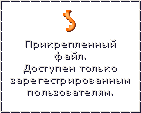 |
| PalSan Профиль Статус: "некачественный" ксишник Группа: Заслуженные артисты Рейтинг: 17 |
Updated to 3.7.03B
- import/export of vertex colored obj & lwo files. Lwo - via vertex maps. Please check compatibility with xNormal You may import obj-s from ZB and continue painting. - multicore optimization. - Frame fixed - several crashes fixed - symmetry plane works better (consistent size) теперь рисование по вокселям с многоядерной оптимизацией. + импорт/экспорт обжа из браша с vertex color информацией. т.е нарисовав поли-пэйнтом в браше дифуз можно перебросить этот обжик в коат и продолжить рисование других карт. |
| steelbug Профиль Статус: no comment Группа: Заслуженные артисты Рейтинг: 8 |
PalSan, у меня версия 3.7.01B, захожу в помощь - Проверить обновление, а мне пишет что моя версия самая последняя. Дай, плз, ссылку где обновляться. :blush2:
|
| PalSan Профиль Статус: "некачественный" ксишник Группа: Заслуженные артисты Рейтинг: 17 | |
| steelbug Профиль Статус: no comment Группа: Заслуженные артисты Рейтинг: 8 |
grazie, PalSan
|
1 Пользователей читают эту тему (1 Гостей и 0 Скрытых Пользователей)
0 Пользователей:
 Страницы:
(11) 1 2 [3] 4 5 ... Последняя »
Страницы:
(11) 1 2 [3] 4 5 ... Последняя » |
 Ответ Ответ  Новая тема Новая тема  Опрос Опрос |
Текстовая версия
Powered by Invision Power Board(U) v1.7.7 Final © 2003 IPS, Inc.
Русский Модифицированный IPB © 2003 BesTFileZ.Net & IBR Team
Русский Модифицированный IPB © 2003 BesTFileZ.Net & IBR Team







